November 5, 2017
It wasn't all that long ago that I got my Ham radio license and installed an Icom-5100 in the truck. A great radio, it's gone now - because a great radio isn't all I need; I need a great radio that can also do APRS.
What's APRS and why's it so important?
Great question, let's start there!
APRS is the "Automatic Packet Reporting System," a machine-parsable protocol used on a known frequency (144.390 in the US) to send all kinds of information from one ham radio to another. But the reason I care about it is that it's can be used to report position information for a mobile ham station. With that position information, others locally (within range of your broadcast), as well as remotely (once your broadcast is received by an internet-connected receiver) can see where you are, and where you've been.
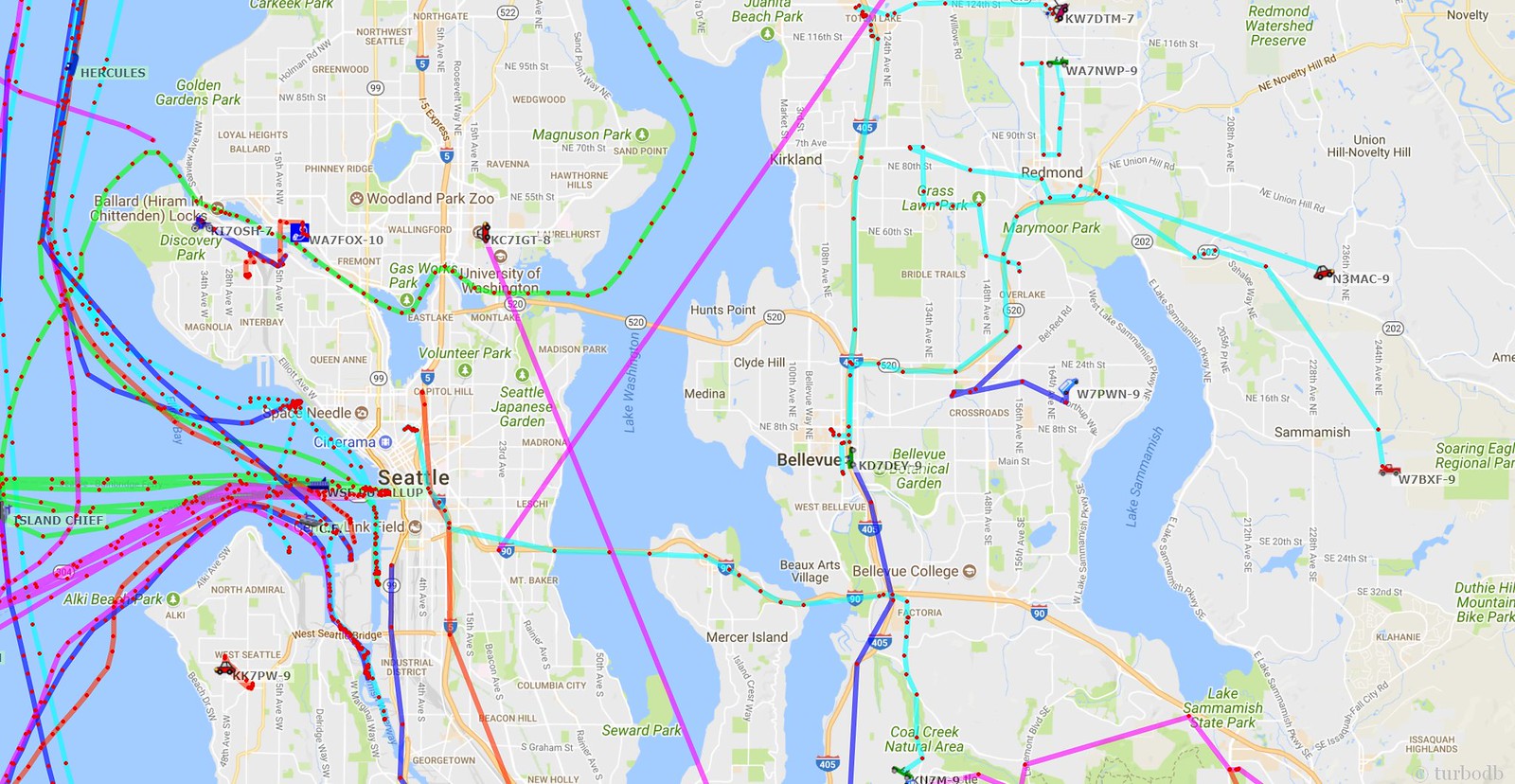
That's especially useful for someone who does a lot of remote adventuring for two reasons:
- When you go out adventuring with others, you can all see where each other are on a map (without having internet connectivity, since the communication happens through the ham radios)
- When you go out adventuring, people "at home" can monitor where you are - even if you don't have cell service. And, there are ways to communicate from ham radio to cellular text (and vice versa) should something go wrong.
So, as much as I liked the interface on the Icom-5100, it was time for it to go - because there wasn't a great way to get it to do APRS.
Why not? What do you need "to do APRS"?
Another great question. You are a savvy reader. Bringing your A-game as it were.
To do APRS, you need a little device called a TNC that is essentially like an old dial-up modem. (Remember those weird tones - you know "Pshhhkkkkkkrrrrkakingkakingkakingtshchchchchchchchcch*ding*ding*ding"?) The TNC is sending your position data in those tones to all the other ham radios within range. So you need a radio that the TNC can "plug into, and send the tones through."
Now, there are lots of different TNCs, and there's probably one that worked with the Icom-5100, but I had more requirements - specifically two:
- I didn't want to spend too much money on the TNC. (I already spent a lot on the ham radio.)
- I wanted to use a tablet in the truck to show a map of where APRS signals were coming from (like the one above).
So that pretty much meant that there was only one TNC that I could really use - the Mobilinkd TNC2. Conveniently, the way Mobilinkd works, it requires a connection to an Android tablet (generally running APRSDroid) which is where position information is retrieved from - via the tablet's GPS, as well as where other users' positions are sent - and displayed on a map.
Perfect!
Except now I needed a ham radio that would work with Mobilinkd (because it doesn't work with the Icom-5100).
Of course, there are lots of those too, but I've been spoiled with the Icom, so I wanted a dual band mobile receiver with a detachable control panel, and a relatively high-resolution display (not just calculator-style numbers). That narrowed the field considerably to something like the Yaesu FTM-400XDR or the Kenwood TM-D710G, since other front-runners like the Kenwood TM-V71A have all the necessary functionality, but not a great display.
In the end, I "traded" the Icom-5100 for a Kenwood TM-D710G - and by "traded," I mean that I sold the Icom for the same price I paid for the Kenwood - not a bad deal if you can get it.

I was pleasantly surprised by all the goodness that came with the Kenwood. Unlike the Icom, it came with a mounting bracket for both the receiver and control head - so I got started by mounting the bracket under the passenger seat, and then mounting the radio in the bracket - so much nicer than the Icom, which I just left on the rug under the seat!


The rest of the cabling (antenna, power, etc.) was all pretty much the same, so I was able to utilize all of the existing wiring - woohoo!

Bolting the seat back in was all that was necessary to complete the setup of the radio, which is now up and out of the way under the passenger seat.
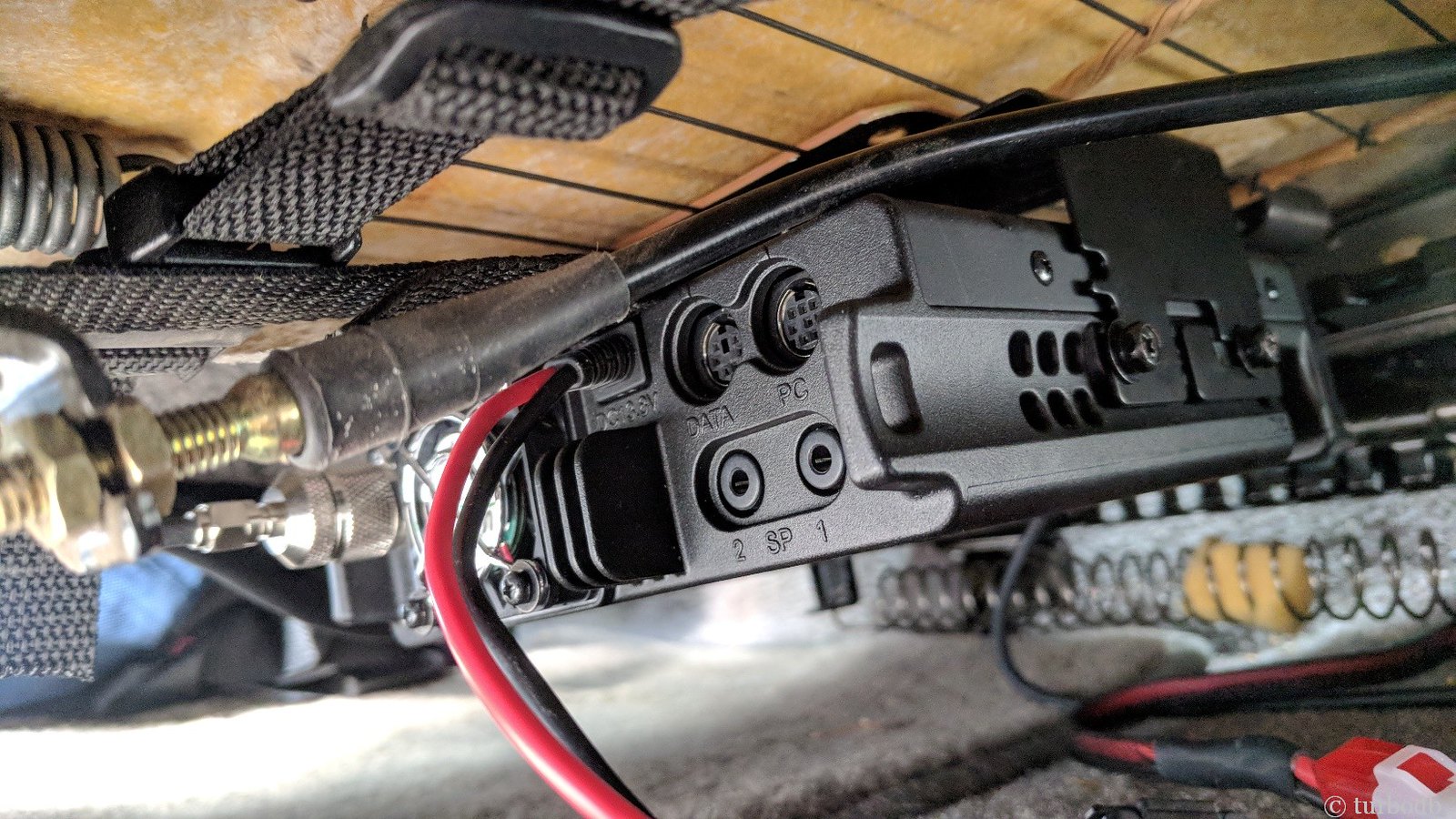
The head unit got mounted on the new Ram mount I installed, just left of the steering wheel, and below the dash line.

Of course, I also had to buy a Mobilinkd TNC2 and miniDIN-6 data cable to make the whole system work (the way I wanted). This is an "optional" step, since the Kenwood has APRS functionality natively built-in to the radio - but a good one because while the Kenwood APRS tells you "who's out there" and their direction away from you, it doesn't have a map view.
And I wanted a map view. Really, we all want a map view.

Once I had everything, I was ready to install, which is super simple. First, I ran a USB power cable from the dash to the area under the passenger seat where the ham radio now lives and plugged it into the TNC2. Then, I plugged the MiniDIN-6 data cable into the Kenwood D710G's "DATA" port, and the 3.5mm plug into the TNC.
Install complete!

Finally, it was time for configuration of the radio and TNC. I stumbled my way through this part by reading various other folks experiences, so I don't know if this is the optimal configuration - but it works for me for now. I'll likely tweak it over time as I figure out how often this is trying to send my beacon (position) information. Configuration is done with two pieces of software on an Android device (that supports Bluetooth):
- Mobilinkd TNC Config
- APRSDroid - APRS Client (which I sideloaded the APK for, so I could have offline maps; consider donating)
Use the Mobilinkd TNC Config first, to do the following (much of this from the User Guide)
- Start the Mobilinkd TNC Config app.
- Press the button on the front briefly to turn on TNC. The blue LED will flash rapidly.
- On the Android device, tap the app menu (3 dots) and select "Bluetooth Settings."
- Scan for Bluetooth devices and connect to "Mobilinkd TNC2". Use password "1234" when prompted.
- Go back to the main screen of the app and press the "Connect" button; select "Mobilinkd TNC2" from the listed devices, if necessary.
- If you want the TNC to turn on/off automatically when USB has power (if you switch your power with the ignition, for instance), tap on the Power Settings and check the "Power on/off with USB Power" option.
- Leave everything else as-is and close the Mobilinkd TNC config app (the TNC only supports one BT connection at a time)
Next, configure APRSDroid to send and receive position data through the TNC2:
- Start APRSDroid on your Android device.
- Go to App menu | Preferences and set the following settings (everything else you can leave as default):
- Callsign (without SSID) - set your callsign.
- SSID - set your SSID to "9".
- APRS digi path - "WIDE1-1,WIDE2-1"
- Connection preferences
- Connection Protocol - set to "TNC (KISS)"
- Connection Type - set to "Bluetooth SPP"
- TNC Bluetooth Device - choose "Mobilinkd TNC"
- APRS symbol - choose your favorite
- Voice frequency - set the frequency that you're listening to for ham radio transmissions
- Comment field - enter the comment you want sent with every position report
- Location settings - ensure it's set to "SmartBeaconing"
That's it - everything's configured and ready to go. To start tracking your position (and seeing other people's position), back out to the main app screen and tap on "Start Tracking." Now, you can use any of the three main screens to see APRS information. The List screen shows all of the APRS stations (radios) that are broadcasting. You can tap on a station to see more information and communicate directly with that station.
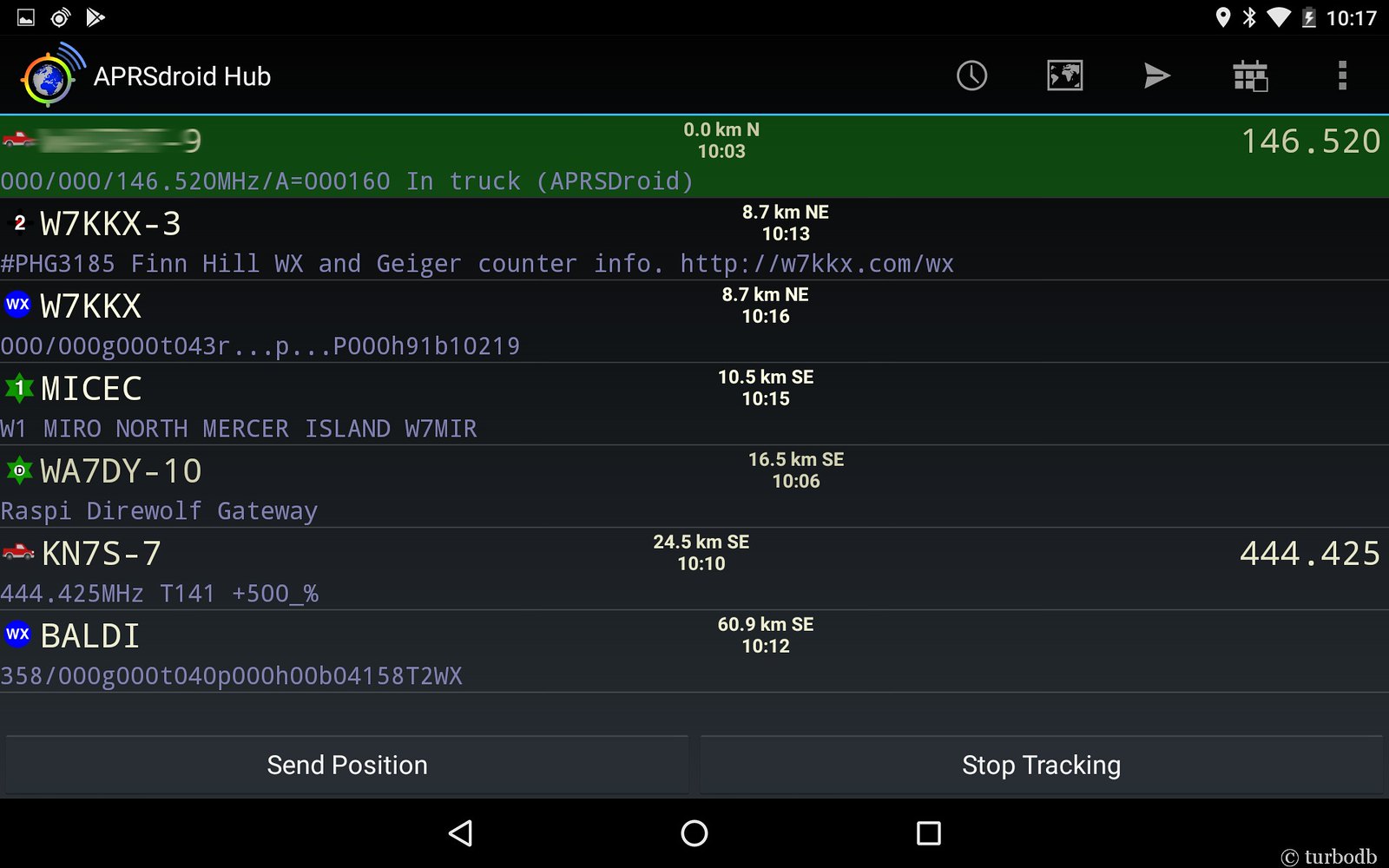
The Map screen shows all of the APRS stations that are broadcasting on a map. This is the screen we want most of the time!
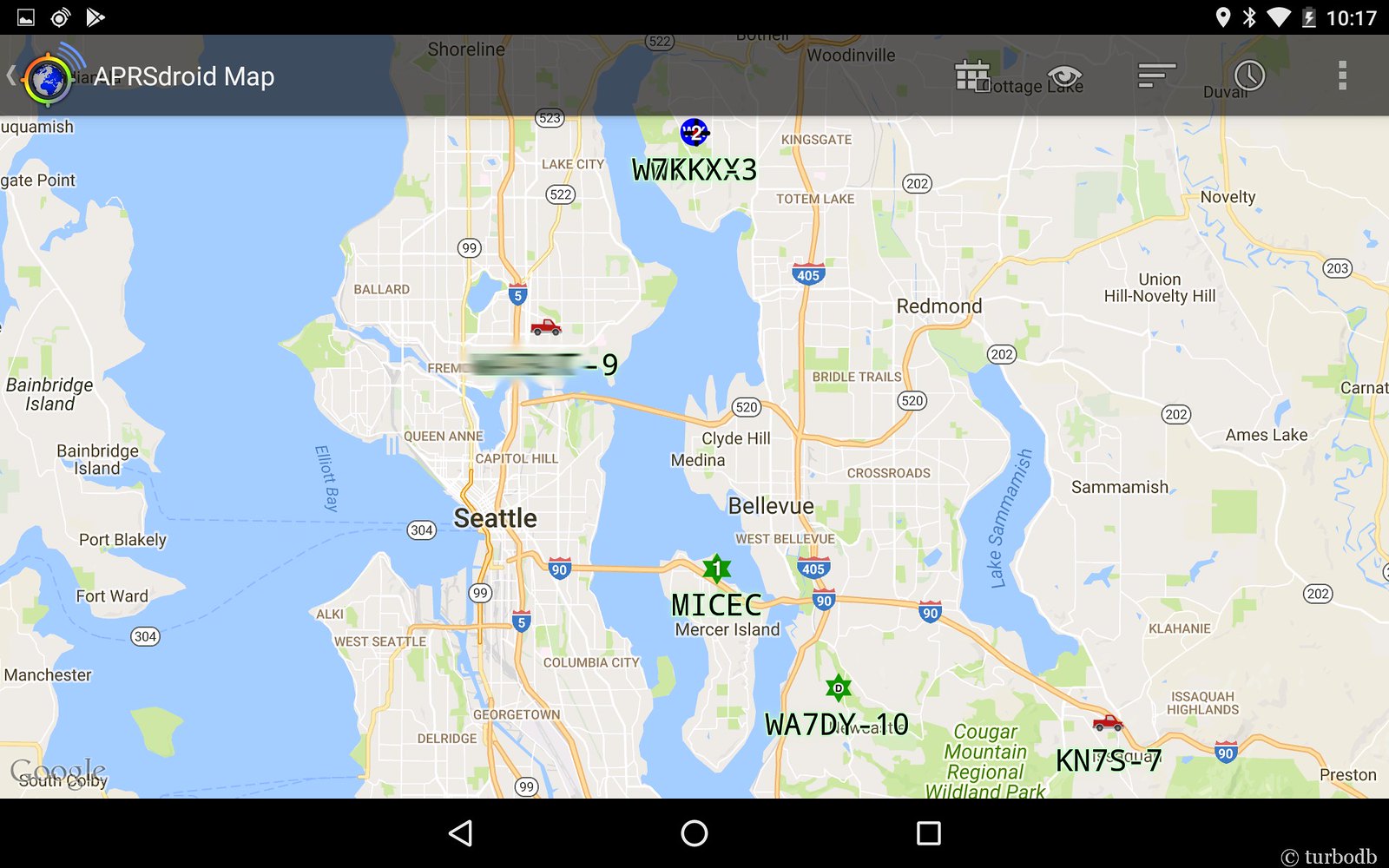
The Log screen shows all of the APRS information that is being sent/received, and can be useful when debugging cases where data may seem to be missing.
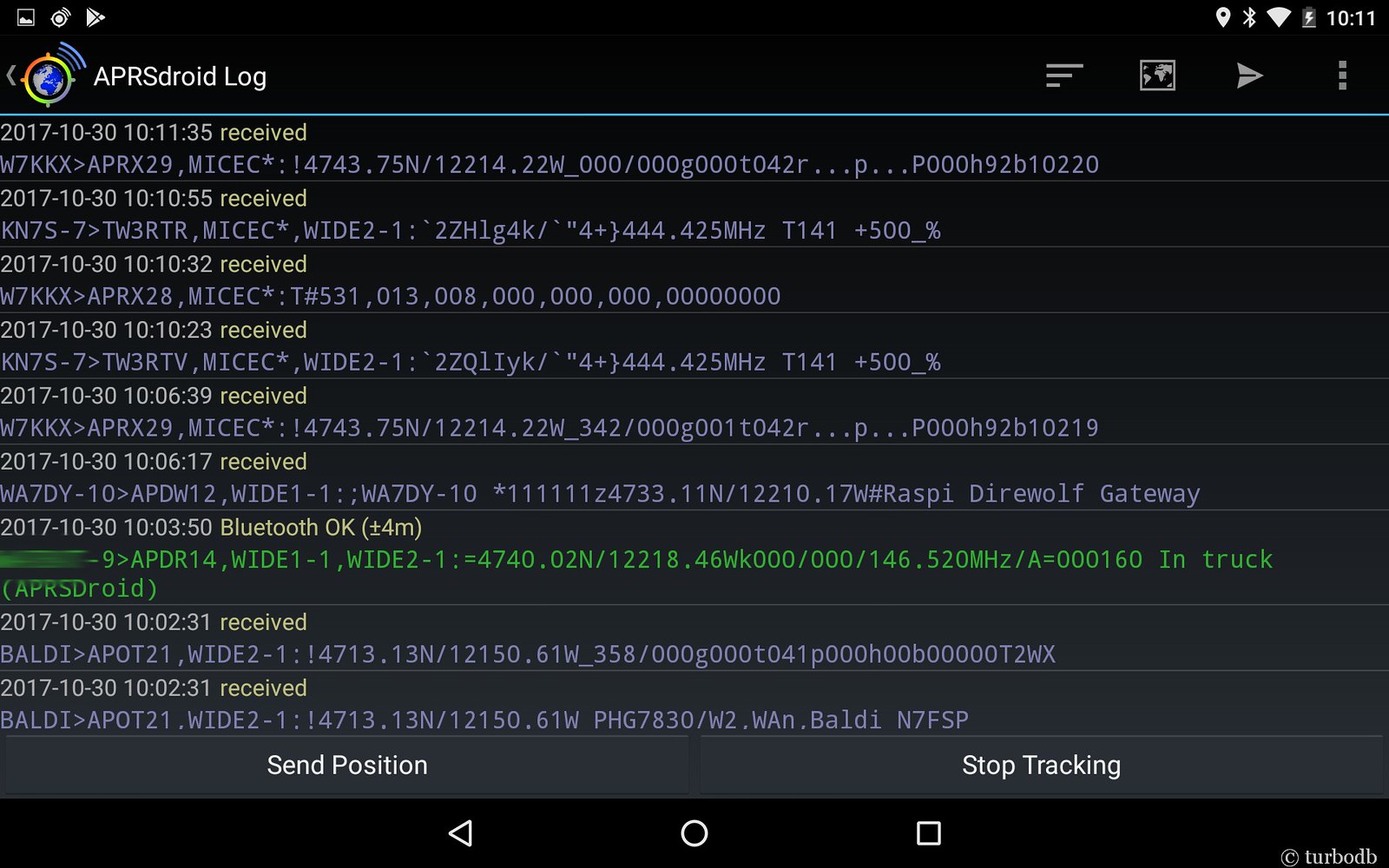
Another good write up. I've been looking at this for a couple of years now. I have just never committed to it since I have and inReach device to emergancies and for family and friends to tack me by. Being a techie, a boy scout type, and former USAF Comms guy, the Ham radio option has always appealed to me as well. It could be a good redundant system for the inReach and I should really move it up on my mod list.
So, thanks for making me want to spend more money! lol
Hi Saw you post on the ***** Cabin Facebook site... I am always looking to improve my trail comms...Kenwood v71a , I do have a Mobilinkd TNC...still learning. Have you every done any remote HF ?
Hi Ken, I've not done any HF yet, all 2m/70cm for me so far. In general, I run a simplex channel and APRS on my second band. Reception in the Mojave seemed pretty good - APRS was on medium power, and I got beacons out very regularly every day of the 8 day trip.
Thanks for the write-up. I had found a web page with full directions for interfacing a TNC2 with a TM-D710GA about a year ago, but can no longer find it, and stumbled upon your page.
Did you not have to do any setup on the radio for yours to work, you just plugged in the data cable and the radio started sending audio out of it? My TNC isn't picking up a any of the packets being received by the radio, so I am assuming some setup has to take place in the radio. Thanks for any help you can provide.
Hi Nick, Glad you found the write-up. The configuration all happens on the TNC2 side, the radio just needs to be set to the correct frequency (144.390) on channel 2 (and you should make sure that the APRS and Packet modes are "off" which you can do by pressing the TNC button until neither is displayed on the screen).
Thanks for the speedy reply, I had just realized that it is using channel 2, while I am tuned to the APRS frequency on channel 1. You nailed it.
I was hoping to continue using the radio's built in TNC for actual packet transmission, and just set APRSdroid to not transmit so it could be used as a display only. I'll have to dig into the manual and see if it is possible to use the data port for the other channel. I only get a few opportunities a year to use this mobile, so I have to relearn the features every time!
Thanks again,
Nick
KI5DAF
Glad that got it working for you. If you figure out how to use the internal TNC, I'd be interested to know. I've done quite a bit of research and never figured it out!
I think I've got it working the way I had imagined, but I'm headed on a Jeep trip tomorrow and will put it to the test.
I had already had the internal TNC up and going for about a year on the left side ("Band A," I guess I had my terminology wrong before). I can point you to the YouTube video I leaned on to get that going if you need it.
As you said, the external data port seems to be defaulted to the right side (Band B). I found two ways to remedy this, one is to change the "ext. Data band" (918 in AUX menu) to Band A, or the other is to change the APRS "data band" (601 in APRS menu) to Band B. Either will result in the TNC and Data port being on the same band. Then I set my APRSdroid location to manual 0,0 and unchecked the automatic transmit checkbox.
The mobile's TNC uses the onboard GPS and smartbeaconing to start sending locations as soon as the radio powers up, without needing the tablet, but the tablet seems to receive the packets just fine. I think that I can also type and send messages using the tablet/mobilinkt instead of monkeying around on the mic keypad. It'll be the best of both worlds if it continues to work well!
Awesome, great to hear you got it working. I have questions 🙂
You can use the internal TNC in the TM-D710 with APRSDroid. You can use a serial to USB converter from the port on the back of the head unit, but obviously that is not very practical. What I did was to buy a cheap serial to Bluetooth module and added it inside the head unit of the radio (minimal soldering required). That way I can connect to APRSDroid by bluetooth. There are two modes, APRS on the D710 and APRSDroid just displays positions, or KISS mode where APRSDroid handles all the APRS and you can use APRSDroid to write messages. I mainly use the former since I don't write too many messages and writing with the keypad is not too hard. Pictures and more information of my setup here:
https://github.com/ge0rg/aprsdroid/issues/154#issuecomment-413273694
https://github.com/ge0rg/aprsdroid/wiki/Kenwood-D7x0
If you don't like soldering you can have the Bluetooth module externally, but that's just more cable clutter:
http://jesshaas.com/projects/d710bt/
P.S.: Funny, scrolling through the first link I just noticed that you posted some questions there back in 2017, so maybe you have seen all of this already. Will leave it here for others, since I am really happy with that setup.
Hey, cool that you found your way here. I remember seeing your github projects and commenting on them. I've been pretty happy over the years with the APRSDroid setup, but I may give your solution a shot (via the internal soldering). Would be nice to have everything a bit more self contained!
I probably failed to explain it well, but I believe that physically my setup is identical to yours. I'm running a TM-D710GA connected to a mobilinkd TNC2 with a miniDIN-6 data cable, and an Android tablet connected to the TNC2 via Bluetooth.
My understanding is the only difference between ours is that I've got the Kenwood TNC doing all the work, and aprsdroid just listening in.
I already had my Kenwood TNC set up, this is the video that I used last year: https://youtu.be/i_uHaf8CdFQ
But since I originally had it set up on Band A and the data port defaults to Band B, the mobilinkd couldn't hear it. So all I had to do was change the "ext. Data band" (918 in AUX menu) to Band A, and aprsdroid started displaying packets. But if you leave APRSdroid on auto transmit with your Kenwood TNC enabled, both TNCs will be sending your location.
An added bonus to the Kenwood TNC is that when set up as shown in that video, it repeats APRS packets sent to TEMP1-1. So I've added TEMP1-1 to the beginning of the path of the TNC on my handheld radio, so when I'm out hiking my Jeep mobile will repeat packets from my handheld, and then they'll go to a WIDE repeater.
Interesting. I thought I'd tried the configuration you're suggesting, and couldn't get it to work, but I'm going to have to give it a try again. Thanks for pushing me to do that!
So I tested it out this weekend on a trip over Black Bear and Imogene Passes in Telluride/Ouray CO this weekend (you can check out my tracks on APRS.fi, under KI5DAF-9).
For the most part, it worked really well in this configuration, and it did allow me to use APRSdroid to send messages so I didn't have to painfully type on the microphone. The only downside that I noted, which may be why you didn't think it was working, is that outgoing transmissions don't appear to be passed through the data port so my own location transmissions were not plotted on the tablet unless they were repeated by a digipeater and I RECEIVED them. There was a significant portion of the trip between telluride and Imogene pass that I didn't see any of my own markers on the tablet, so I didn't think it was sending, but they are all on APRS.fi so they must have been reaching an internet node and I just wasn't able to receive the repeated packets from that location.
I also noticed that the Kenwood TNC picked up a few more packets than the Mobilinkd, so it must be a bit more sensitive or able to decode packets that are slightly garbled.
Best of luck!
Well - first off, I'm jealous (in a good way) of your trip! I'm headed to CO next month to pick up where we left off last year, so hey, at least I've only got a month to wait :).
Glad to hear the APRS worked, mostly. I don't know if seeing my current position is super important to me. I mean, I know where I am, right? But you're right, I do remember that being something I noticed when I gave this a try previously.
One thing that would be interesting to experiment with is how the digi paths are set on the Kenwood and Mobilinkd - I wonder if you got a repeat from an iGate, if you could see yourself b/c your own call sign would be passed through to your Mobilinkd?
As far as sensitivity - I've definitely noticed what you're saying - the Kenwood TNC is much better at decoding the data, likely because it can do a better job (internally) filtering out noise since it's all in one unit and it knows the noise profile better than the Mobilinkd. In fact, when I'm super remote, I sometimes switch to the internal TNC for exactly this reason - I figure it gives me the best chance of Tx/Rx.
Glass half full: you've got a month to prepare!
I actually use the Backcountry navigator app, which has an APRS beta option. It uses the APRSdroid service to plot the points, but I can download satellite and topo maps for the area beforehand. It uses the tablet GPS to keep me centered on the map and show my current location, so it really isn't critical to have my APRS position shown with a marker. When my marker shows up, I know that my transmission definitely hit a repeater, so that is a nice and easy verification. Here is a picture of my setup showing current location, and the last transmit that got repeated:
https://drive.google.com/file/d/1bXgVboOAMzOozU3FC7IxANh0tZzsHKjm/view?usp=drivesdk
When I look at the pinout of a mini DIN connector we're using for data, it's got GND, VCC, RX, & TX (from the device connected). Since packets transmitted from the radio are neither received by the radio, or sent by the Mobilinkd, I don't think they would go across that cable. I suspect what you hear on the speaker is what is sent over the data cable, and I don't think you hear outgoing packets.
My packets received from a repeater seem to be plotted just like anybody else's packets. The aprsdroid log didn't have any green text unless I sent a message, because aprsdroid was not sending any packets. My repeated packets came in purple, just like everybody else's packet, so I don't really think the mobilinkd knows or cares that they're my own. If you find out more with your experimentation, I would love to hear it!
Anyways, great blog, and thanks for getting me started in the right direction. Best of luck, and let me know if there is anything I can do to help. Enjoy your upcoming trip!
Also, I am amazed by the amount of people running APRS. Including a TNC on many of the newer mobiles must have really helped to make this popular. I picked up about five other hams on voice alert, close enough for a direct RX, and probably another ten in the nearby area off of repeaters. Pretty neat to see your dots getting closer together and wave as you pass
Hi guys, Just trolling the post.
Getting the low down on using a Tablet for a better visual representation. I'd just flat out copy what you guys have done, why reinvent the wheel right?
However I have the Yeasu FTM-400. APRS works great and I can use my cell phone to see the map, but its not the best way IMO. I have a tablet laying around somewhere, I'll look into getting it set up. Thanks for putting the info out and sharing.
Bill aka Which Way Out
otherwise K6WWO
Hey Bill, glad you found the article and hope you can get APRS working on your tablet - it's definitely nicer to see it on a larger screen!
Thanks for the helpful discussion guys - I've been running APRSdroid with a Mobilnkd TNC 2 on my Kenwood V71A for a few years now. I build a custom cable to connect the Mobilnkd to that radio. 2 weeks ago, I've 'upgraded' to a TM-D710G and am now trying to incorporate the Mobilinkd into the system again using the MiniDin-6 cable (on order from Mobilinkd)... stay tuned, I'll let you guys know how it goes after it's set up. I personally prefer messaging from the tablet vs. the Kenwood - which is the whole reason I'm doing this.